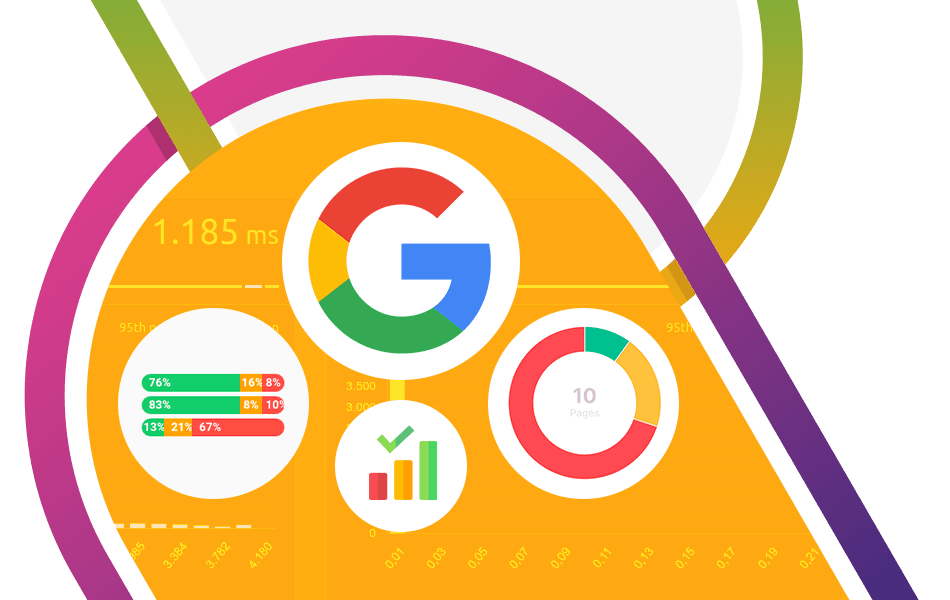
Free Digital Marketing Review
Elevate your online strategy with a personalised report and expert insights. Achieve your business goals faster!
The Technical SEO Checklist Every Marketing Team Needs for Core Web Vitals Success
A potential customer finds your website through a Google search, clicks through with genuine interest in your product or service, and then… waits. And waits. After three seconds of loading, they’re gone—likely straight to your competitor’s faster site. This scenario plays out millions of times daily, costing businesses valuable conversions and revenue.
Google’s Core Web Vitals have transformed from nice-to-have metrics into essential ranking factors that directly impact your bottom line. If you’re a marketing team serious about maintaining competitive visibility in search results whilst delivering exceptional user experiences, this comprehensive technical SEO checklist will ensure your website meets and exceeds Core Web Vitals standards.
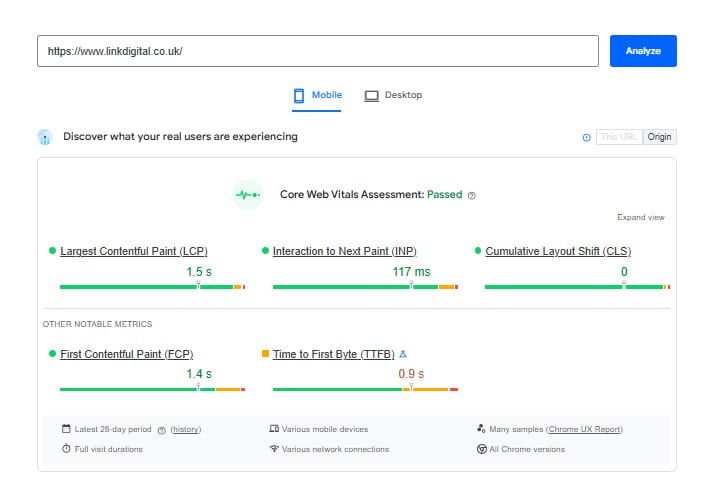
Understanding Core Web Vitals: The Foundation of Modern SEO
Core Web Vitals measure three critical aspects of user experience: loading performance, interactivity, and visual stability. These metrics aren’t just numbers, they represent real user frustrations that cost UK businesses an estimated £billions annually in lost conversions.
The three core metrics are:
- Largest Contentful Paint (LCP): How quickly your main content loads
- First Input Delay (FID): How responsive your site is to user interactions
- Cumulative Layout Shift (CLS): How stable your content remains whilst loading
Your Essential Core Web Vitals Technical SEO Checklist
1. Optimise Your Largest Contentful Paint (LCP)
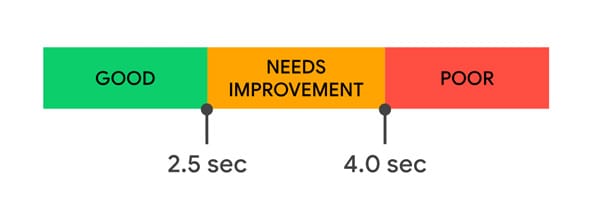
Target: Under 2.5 seconds
Start by identifying your LCP element using Google PageSpeed Insights or Chrome DevTools. This is typically your hero image, main heading, or primary content block.
Action items:
- Compress and optimise images using WebP format where possible
- Implement lazy loading for below-the-fold content
- Upgrade to faster hosting with UK-based servers for better performance
- Remove unused CSS and JavaScript that blocks rendering
- Use a Content Delivery Network (CDN) with UK edge locations
Quick win: Many businesses see immediate improvements by simply compressing their hero images. As an example, we have reduced clients’ LCP from 4.2 seconds to 1.8 seconds just by optimising homepage banner images.
2. Interaction to Next Paint (INP)
Target: Under 200 milliseconds
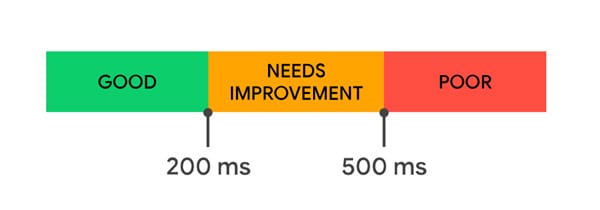
INP has replaced FID as a Core Web Vital, measuring the responsiveness of your entire page throughout a user’s visit, not just the first interaction. This metric captures all user interactions—clicks, taps, and keyboard inputs—making it far more comprehensive than FID.
Action items:
- Identify slow interactions using Chrome DevTools or Real User Monitoring
- Optimise event handlers to complete processing quickly
- Reduce JavaScript execution time during interactions
- Use web workers for heavy computational tasks
- Implement code splitting to load JavaScript only when needed
- Minimise DOM size to speed up rendering after interactions
Many e-commerce sites struggle with INP during peak shopping periods (Black Friday, Christmas). Interactive elements like product filters, search autocomplete, and checkout forms often become sluggish under load. Regular performance testing with realistic user scenarios is crucial.
Common INP issues to address:
- Slow response to filter selections on product pages
- Delayed feedback when users click “Add to Basket”
- Sluggish form validation and submission
- Unresponsive navigation menu interactions on mobile devices
Many websites use multiple tracking scripts for GDPR compliance, analytics, and marketing automation. Audit these carefully—you might be surprised how many scripts are running that are no longer being used.
3. Minimise Cumulative Layout Shift (CLS)
Target: Under 0.1 (Google measurement score)

Layout shifts are particularly problematic for mobile users, who represent over 60% of UK web traffic. These unexpected movements frustrate users and can lead to accidental clicks.
Action items:
- Include size attributes for all images and videos
- Reserve space for dynamic content (adverts, embedded widgets)
- Avoid inserting content above existing content unless in response to user interaction
- Use font-display: swap for web fonts to prevent invisible text periods
- Test your site on various devices and connection speeds
4. Implement Technical Infrastructure Improvements
Server and Hosting Optimisation:
- Choose UK-based hosting providers for better local performance
- Enable GZIP compression on your server
- Implement HTTP/2 for improved loading efficiency
- Set up proper caching headers for static resources
- Consider upgrading to SSD storage
Database and Backend Performance:
- Optimise database queries, particularly for WordPress sites
- Clean up your database regularly, removing spam comments and unused plugins
- Implement object caching for dynamic content
- Monitor server response times and upgrade resources as needed
5. Mobile-First Technical Considerations
With mobile-first indexing, your mobile site performance directly impacts rankings. UK users increasingly browse on mobile devices during commutes and lunch breaks.
Mobile-specific optimisations:
- Test Core Web Vitals specifically on mobile devices
- Optimise touch targets for better interaction
- Reduce server response times for mobile-specific resources
- Implement AMP (Accelerated Mobile Pages) for content-heavy sites
- Ensure your mobile site loads quickly on 3G connections
Monitoring and Measurement
Set up continuous monitoring to track your improvements:
- Use Google Search Console’s Core Web Vitals report
- Implement Real User Monitoring (RUM) for actual user data
- Set up alerts for performance degradation
- Regular audits using tools like GTmetrix or Pingdom
Common Misconceptions Marketing Teams Should Avoid
Misconception 1: “Our site looks fast, so it must be fast.”
Visual loading doesn’t equal technical performance. Users might see content quickly, but interaction delays can still harm rankings.
Misconception 2: “Desktop performance matters most.”
Google uses mobile-first indexing. Your mobile performance directly impacts all your rankings.
Misconception 3: “Core Web Vitals are just another Google fad.”
These metrics reflect genuine user experience issues that affect conversions, not just rankings.
Measuring Success: What Businesses Should Track
Beyond Core Web Vitals scores, monitor business metrics that demonstrate the value of your technical SEO improvements:
- Conversion rates from organic search traffic
- Average session duration from search users
- Bounce rates from mobile devices
- Revenue from organic search channels
- Local search visibility for UK-specific terms
Your Next Steps: Implementing Core Web Vitals Success
Start with a comprehensive audit of your current Core Web Vitals performance. Focus on the biggest opportunities first—often image optimisation and JavaScript cleanup provide the most significant improvements for businesses.
Remember, Core Web Vitals optimisation isn’t a one-time task. As you add new content, features, and functionality, regularly review and maintain your technical performance.
Key Takeaways
Core Web Vitals success requires a systematic approach combining technical expertise with business understanding. Marketing teams that prioritise these metrics see improved search rankings, better user experience, and ultimately, increased conversions.
The most successful businesses treat Core Web Vitals as business metrics, not just technical benchmarks. When your site loads quickly, responds immediately, and remains stable, users engage more deeply with your content and are more likely to convert.
Ready to transform your website’s Core Web Vitals performance?
Contact our technical SEO specialists to conduct a comprehensive audit of your site and create a customised optimisation strategy that drives real business results for your marketing goals.

Need help with your website and marketing?
Book a FREE growth strategy session with our experts
Our award-winning team will review your website and marketing goals to provide you with crucial insight and advice.

4.9 STAR
Google reviews
With 10+ years of experience, Link Digital has helped hundreds of businesses to succeed online. We can help yours too!