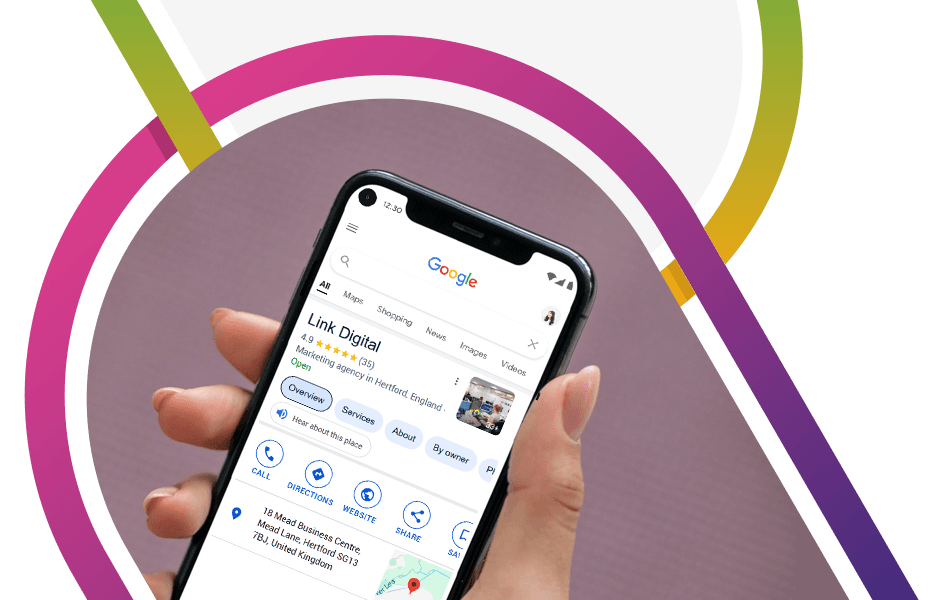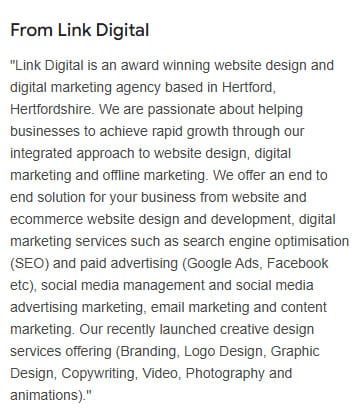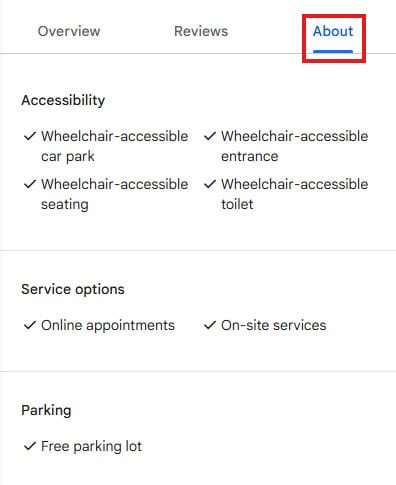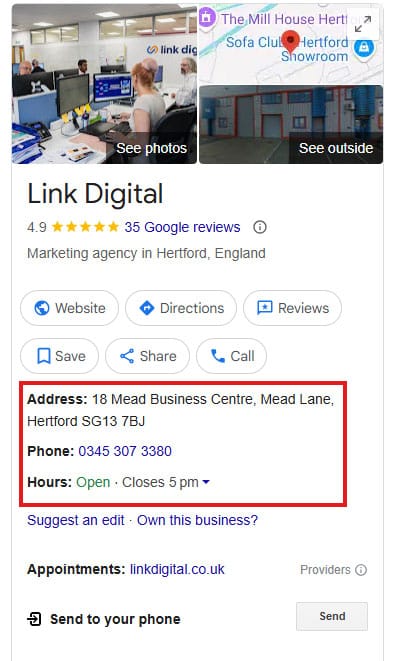
Free Digital Marketing Review
Elevate your online strategy with a personalised report and expert insights. Achieve your business goals faster!
Is Your Google Business Profile Costing You Leads?
If you’ve already claimed and verified your Google Business Profile (GBP), you’re off to a good start. But the real question is—are you making the most of it?
In a world where local search is often the first (and sometimes only) interaction people have with your business; your GBP is more than just a digital listing. It’s your online shopfront, reputation manager, lead generator and customer service tool rolled into one. Yet too many businesses set it up and forget it—missing out on valuable opportunities to engage customers and increase conversions.
Introduction to Google Business Profile
A Google Business Profile is a free tool that allows business owners to manage their online presence across Google Search and Google Maps. It provides a platform for businesses to showcase their products, services and information, making it easier for customers to find and engage with them. By creating a Business Profile, businesses can increase their visibility, build trust and attract new customers. With a Business Profile, businesses can add photos, hours, contact info and other details to help customers find and learn more about their business.
If you need a refresher on setting up your profile or want to revisit the basics, check out our detailed step by step guide to setting up Google Business Profile.
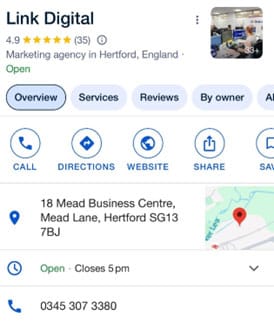
1. Go Beyond the Basics: Optimise Every Section
Most businesses fill in their name, category, phone number and perhaps a few photos, and stop there. But the platform gives you a lot more to work with. Use the pencil icon to make edits to various sections of your profile.
- Business Description: Use this to highlight your USP. Be clear, concise and keyword aware—but not stuffed with keywords.

- Attributes: From “women led” to “wheelchair accessible,” these little tags can influence decision making.

- Services and Products: This section often gets overlooked, but it’s a great way to surface in more specific searches. For service-based businesses, accurately defining service areas is crucial to ensure potential customers can find you without needing a physical address.
- Opening Hours: Keep them accurate, including holiday hours. It’s one of the most common reasons for negative reviews. Displaying accurate business hours builds credibility and trust with local customers.

2. Treat Posts Like Micro Content Marketing
Think of Google Posts as a hybrid between a tweet or thread and a blog update. You can use them to:
- Promote offers or events
- Share business updates
- Highlight seasonal services
- Recycle snippets from your blog or social channels
- Create posts with relevant keywords to enhance visibility
They expire after seven days (except event posts), so aim to update them weekly to keep your profile active. Posts also send engagement signals to Google, reinforcing that your business is active and trustworthy.

3. Encourage Reviews—Then Respond Like a Human
You already know reviews are important. But what’s often overlooked is how you respond and encourage customers to leave reviews. Monitoring and responding to reviews is a key aspect of managing your business’s reputation online. Customer feedback significantly influences how your business is perceived and can impact its visibility on search engines.
A few tips:
- Always reply, even to the five-star ones.
- Thank customers sincerely and mention specific details when possible.
- For negative reviews, resist the temptation to go on the defensive. A calm, professional response shows others you care and handle feedback well.
Pro tip: use reviews as content inspiration. Are multiple people mentioning the same product or service? It’s time to highlight it more prominently in your marketing.
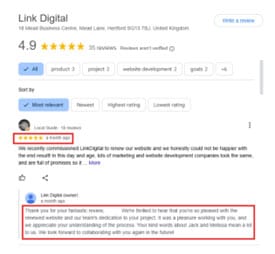
Not sure how your profile is performing? We offer a free Google Business Profile audit that gives you actionable recommendations into what’s working and what isn’t. It’s quick, detailed and tailored to your business.
4. Use the Messaging Feature (if it makes sense for your business)
Google Messaging allows people to text you directly from your profile. This can be a game changer for local service businesses, as it reduces friction between interest and conversion.
You’ll need to manage it carefully because slow replies will hurt your credibility. If you can commit to checking and responding within 24 hours (ideally less), it’s worth enabling.
5. Make Use of the Insights—But Read Between the Lines
Google provides some helpful data via the GBP dashboard:
- How customers find you (direct vs. discovery searches)
- Where they found you (Maps vs. Search)
- Actions taken (website clicks, calls, direction requests)
To access and manage these insights effectively, it is important to sign in with a business account.
But don’t stop at surface level metrics. For example:
- A high volume of map views might suggest strong local SEO, but poor click-throughs could indicate your listing needs improvement.
- Direction requests from specific areas could inform hyperlocal ad campaigns or delivery zones.
Combine these insights with data from Google Analytics and Search Console to get a fuller picture of user intent and behaviour.
6. Photos & Videos: Keep It Fresh and On Brand
A BrightLocal study found that businesses with more than 100 photos on their Google Business Profile receive 520% more calls, 2717% more direction requests, and 1065% more website clicks than the average business. Adding images, such as profile and cover photos, can effectively represent your brand and encourage interaction with potential customers.
What to post:
- Behind the scenes shots
- Team photos (people connect with people)
- Product or service in action
- Short videos explaining what you do or showing results, and video recording for verification purposes
Make sure they’re high quality and updated regularly. It keeps your profile looking alive and trustworthy.

7. Sync It with Your SEO Strategy
Your Google Business Profile should be integrated into your broader marketing strategy, not left to run in isolation. The keywords and content you use there should complement your overall SEO goals. Using location specific search terms can significantly enhance your visibility in Google’s local pack, attracting nearby customers.
- Align GBP categories with the keywords you’re targeting on your site. Understanding how users search for businesses on Google, particularly through general searches for a category rather than a specific brand, is crucial. This impacts how you should optimise your online presence to be visible in these search results.
- Mention your core services consistently across your site, GBP and directory listings.
- Build local citations to strengthen authority and consistency across the web.
If you’re running a local SEO strategy but neglecting your GBP, you’re leaving performance on the table.
What Not to Do with Your Google Business Profile
You might be doing a lot right with your profile, but a few simple missteps can undo all your good work. To make sure your Google Business Profile is helping (not hurting) your visibility, here are some things to avoid:
- Failing to keep your profile active – A neglected profile with outdated info or no recent updates can signal to both users and Google that you’re not engaged. Consistent activity helps reinforce credibility and relevance.
- Keyword stuffing your business name – Adding extras like services or locations to your business name may seem like a shortcut to better rankings, but it breaks Google’s rules and risks suspension.
- Ignoring reviews – Leaving reviews unanswered (especially the negative ones) sends the wrong message. Responding shows you’re active and customer focused.
- Buying fake reviews – As tempting as it may be to falsely increase your rating, it’s a clear violation of Google’s guidelines. If caught, you could face penalties, including review removal or even suspension of your listing.
- Relying on stock images – Generic photos don’t build trust. Real images of your team, space or product are far more effective.
- Overlooking categories and attributes – The wrong category or missing attributes can mean you’re not showing up when people are searching for exactly what you offer.
Avoiding these common mistakes won’t just keep you on the right side of Google, it’ll also give customers more reasons to choose you over the competition.
Unsure whether your profile is truly performing at its best? Our free Google Business Profile audit provides a detailed assessment of your listing—identifying gaps, inconsistencies and opportunities for improvement. It’s a straightforward way to ensure your profile is aligned with best practice.
Final Thought: An Ongoing Effort, not a One Time Task
Your Google Business Profile isn’t a “set it and forget it” tool. It needs ongoing attention, just like your social media, website and ads. Using tools like Semrush can help save time by automating the detection of business listings and highlighting inconsistencies.
The businesses that dominate local search aren’t necessarily the biggest or the flashiest, they’re the ones who put in the small and consistent efforts that compound over time.
So, if it’s been a while since you last looked at your profile, take 20 minutes today to log in, make updates, add a post and respond to any lingering reviews. Ensure that your business name, address and phone number (NAP) are consistent across all platforms to make it easier for customers to find you.
Because when it comes to local visibility, showing up well and often can make all the difference.
If you require more help with your Google Business Profile this google business profile audit tool is a good first step.

Need help with your website and marketing?
Book a FREE growth strategy session with our experts
Our award-winning team will review your website and marketing goals to provide you with crucial insight and advice.

4.9 STAR
Google reviews
With 10+ years of experience, Link Digital has helped hundreds of businesses to succeed online. We can help yours too!