Free Digital Marketing Review
Elevate your online strategy with a personalised report and expert insights. Achieve your business goals faster!
Local SEO Mastery: How Multi-Location Businesses Can Dominate ‘Near Me’ Searches
For many multi-location businesses, one branch ranks well whilst the others barely register – even though they offer identical services.
This isn’t a coincidence. It’s a fixable local SEO problem. With the right strategy, you can ensure every location captures its share of high intent “near me” searches.
Why ‘Near Me’ Searches Matter
The data is interesting: 76% of consumers who search for “near me” visit a business within 24 hours. When someone searches “coffee shop near me” or “dentist near me,” they’re ready to buy. The challenge? Ensuring each location appears for its local area, not just your flagship branch.
The Multi-Location Problem
Three issues typically hold multi-location businesses back:
Duplicate content: Copying service descriptions across location pages gives Google no reason to rank each branch for different local searches.
Inconsistent NAP details: When your business name, address, or phone number varies across directories, Google can’t verify which information is correct – often resulting in poor rankings.
Neglected Google Business Profiles: Incomplete profiles signal unreliability, pushing you down in local results.
1. Optimise Each Google Business Profile
Your Google Business Profile is your most powerful local SEO tool. Each branch needs its own fully optimised profile.
Set up profiles correctly: Use Google’s Business Profile Manager to add multiple locations under one account. Never create duplicate listings for the same address – this triggers suspensions.
Complete every field: Fill in hours, services, attributes, and descriptions. Profiles with complete information rank higher.
Add location specific photos: Upload images of each branch’s exterior, interior, team, and products. Profiles with photos receive 42% more direction requests and 35% more website clicks.
Respond to every review: Reply to all reviews – positive or negative. This shows Google and customers you’re actively engaged.
Post regular updates: Share location specific offers, news, or events. Regular activity signals relevance to Google’s algorithm.
2. Create Unique Location Pages
Each location needs a dedicated page with locally relevant content:
- Unique service descriptions mentioning the local area
- Embedded Google Map with your exact location
- Local contact details and opening hours
- Customer testimonials from that specific branch
- Nearby landmarks or transport links
Internal linking strategy: Link from your homepage to each location page and create a locations directory listing all branches. This helps Google understand your site structure.
3. Maintain NAP Consistency
Your Name, Address, and Phone number must be identical everywhere online. Even minor variations (Ltd vs Limited, St vs Street) weaken your local SEO.
Audit and standardise across:
- Google Business Profile
- Bing Places
- Apple Maps
- Facebook Business Page
- Industry specific directories
If your Google Business Profile shows “123 High Street, Hertford, SG1 2AB,” use that exact format everywhere.
4. Build Local Citations and Links
Citations (mentions of your NAP on other websites) help Google verify your locations are legitimate.
Focus on quality sources:
- Local business directories (like Yell)
- Chamber of Commerce listings
- Local news sites and community websites
- Industry specific directories
For each location, pursue locally relevant links. Sponsor a local sports team, participate in community events, or partner with nearby businesses. A link from a local community website carries more weight for that specific location than a generic national directory.
5. Create Location Specific Content
Strategic content amplifies your local SEO efforts:
- Location specific blog posts
- Local event coverage or sponsorships
- Customer success stories from each branch
- Local insights relevant to your industry
This demonstrates your genuine connection to each area while providing value to potential customers.
Avoid These Common Mistakes
- Don’t create profiles without physical addresses: Service area businesses can show coverage areas, but you can’t create location profiles where you lack a physical presence.
- Don’t keyword stuff your business name: For example, “John’s Plumbing Hertford Boiler Repair” violates Google’s guidelines and risks suspension.
- Don’t neglect struggling locations: Every branch deserves equal optimisation effort.
Track Your Results
Monitor these metrics for each location:
- Google Business Profile views and interactions
- Direction requests and calls
- Local pack rankings for key searches
- Website traffic from each area
- Conversion rates by location
Google Business Profile Insights and Google Analytics help you identify which locations need attention.
Take Action
Dominating local search across multiple locations requires consistent effort, but the returns are substantial. Each optimised location captures its share of high intent traffic, multiplying your overall customer acquisition.
Start with Google Business Profiles for quick wins. Then systematically address location pages, citations, and content. Track results monthly and refine based on performance.
Ready to increase visibility for every location? Our team specialises in local SEO strategies that deliver measurable results for multi-location businesses. Book a free consultation and let’s get all your locations ranking.

Need help with your website and marketing?
Book a FREE growth strategy session with our experts
Our award-winning team will review your website and marketing goals to provide you with crucial insight and advice.

4.9 STAR
Google reviews
With 10+ years of experience, Link Digital has helped hundreds of businesses to succeed online. We can help yours too!

