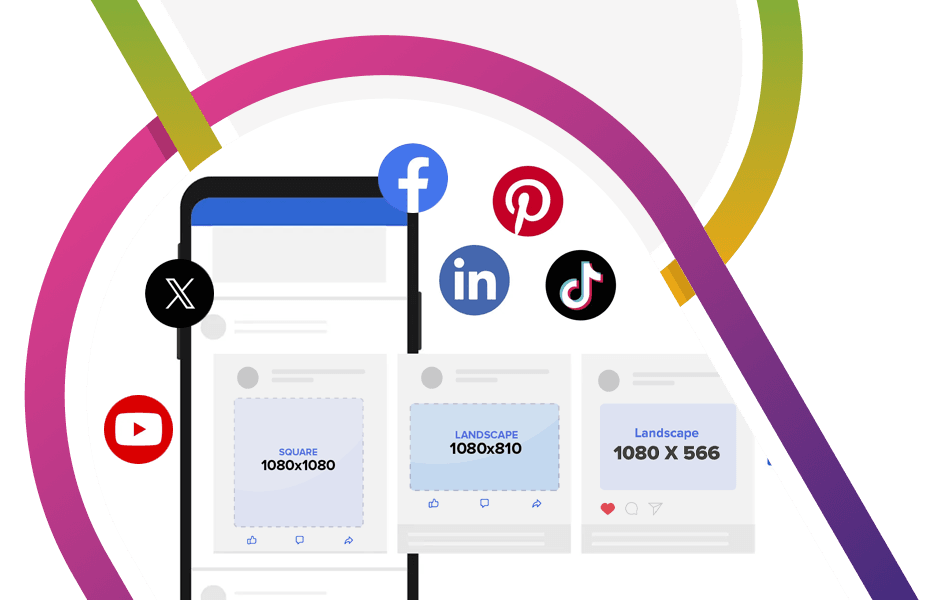
Free Digital Marketing Review
Elevate your online strategy with a personalised report and expert insights. Achieve your business goals faster!
Social Media Image Sizes Guide
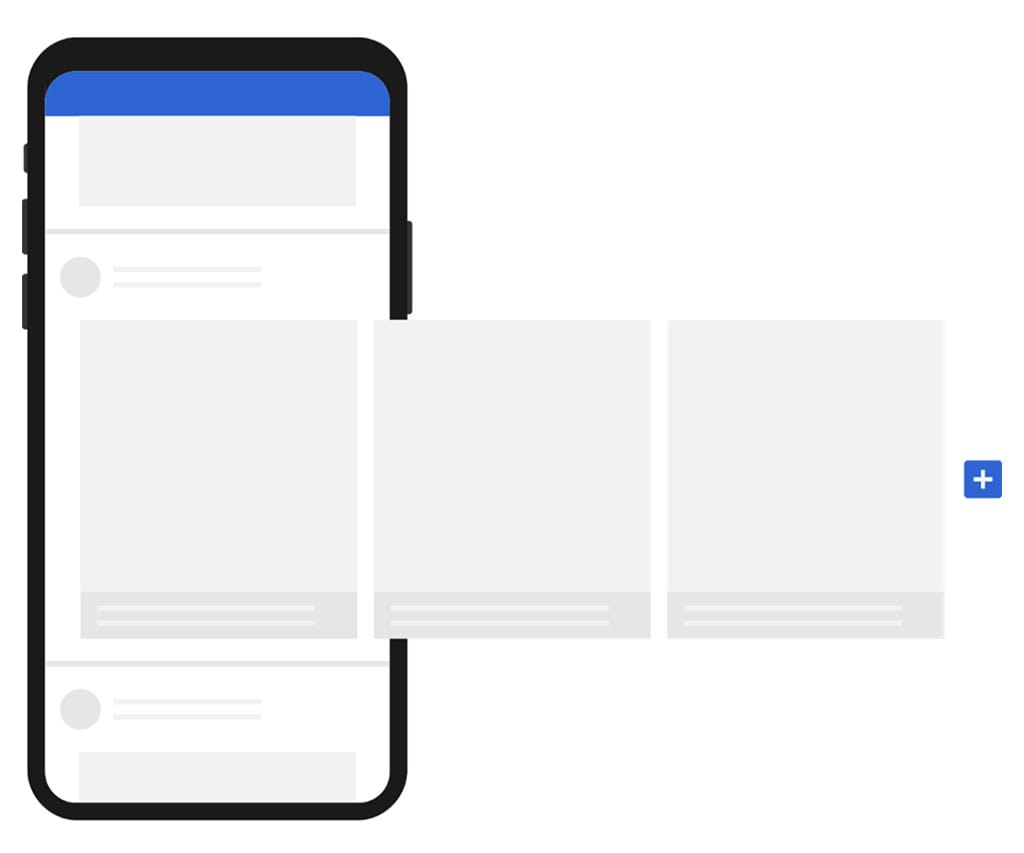
Social media is a competitive landscape, and visuals are often the first thing users notice. With billions of people scrolling through feeds daily, using the correct social media image sizes is vital for making a great first impression. In this comprehensive guide, you’ll find the latest social media image sizes and dimensions for all major platforms, along with platform stats, posting tips and insights to help your content stand out.
Make your content planning even easier with our Social Media Content Calendar, which includes key dates, awareness days, and plenty of inspiration to keep your posts timely and relevant.
Why Image Sizes Matter
Social media image sizes are more than just about making your content look good—they directly affect performance and audience engagement. Using the wrong dimensions can cause:
- Cropped or Distorted Visuals: Key parts of your image may be cut off or stretched, making your post appear unprofessional.
- Reduced Image Quality: Incorrect sizes often result in compression, leading to pixelation or blurriness.
- Lower Engagement Rates: Poorly displayed visuals are less likely to capture attention, resulting in reduced likes, shares, and clicks.
- Slower Load Times: Oversized images can take longer to load, frustrating users and increasing the chance they’ll scroll past.
- Missed Opportunities: Platforms may deprioritise poorly optimised posts, limiting your reach.
By following platform-specific dimensions, your visuals will look sharp, professional and tailored for both desktop and mobile. This not only improves user experience but also increases your chances of standing out in busy social media feeds.
Social Media Image Sizes Cheat Sheet
Here’s an overview of the recommended image dimensions across various social media platforms:
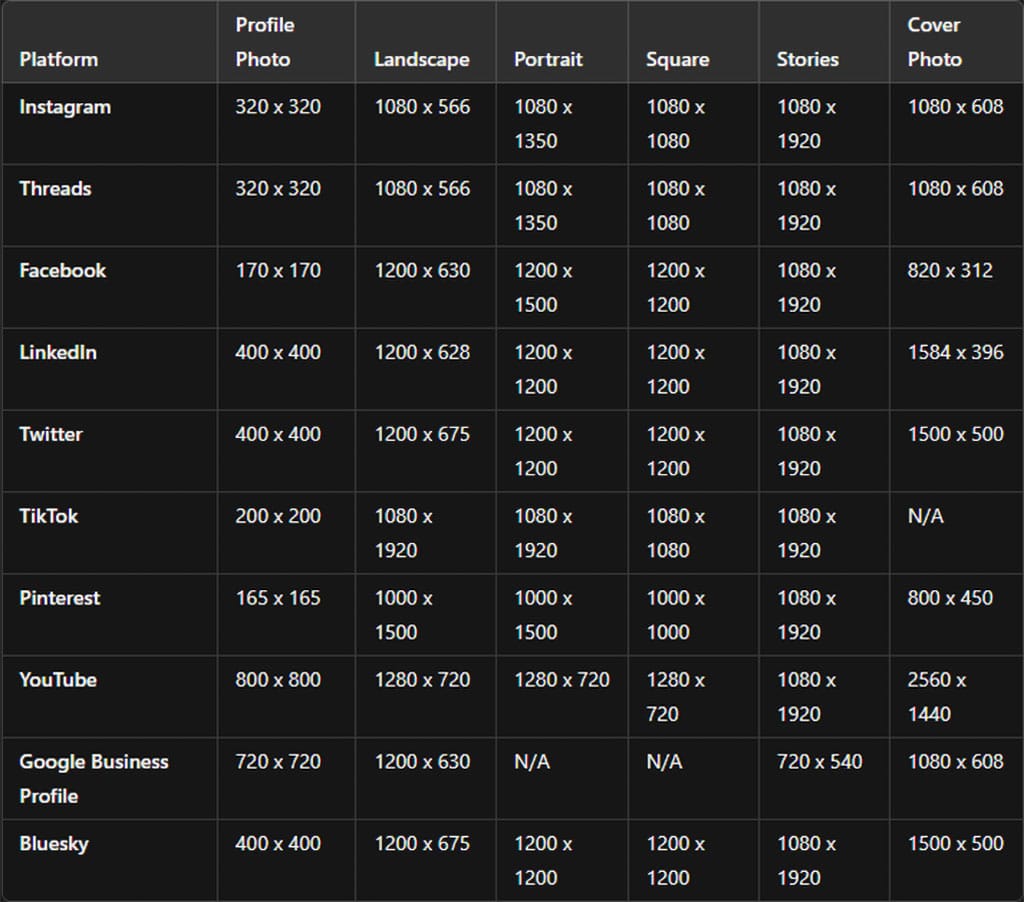
Here’s an individual breakdown of each platform:
Instagram – Social Media Image Sizes
Monthly Users: 2.35 billion (as of 2024)
Why Instagram Matters: As one of the most visual platforms, Instagram is perfect for brands and creators who want to showcase stunning imagery, behind-the-scenes content, and eye-catching videos.
Key Image Sizes – Instagram
Profile Photo: 320 x 320 pixels (cropped to a circle)
Feed Image:
- Square: 1080 x 1080 pixels
- Portrait: 1080 x 1350 pixels
- Landscape: 1080 x 566 pixels
Ads:
- Feed Ads: 1080 x 1080 pixels (1:1)
- Story Ads: 1080 x 1920 pixels (9:16)
Tips for Instagram Success
- Use high-quality, colourful images to stand out.
- Stick to a consistent theme to create a cohesive and visually appealing feed.
- Leverage Instagram’s Reels feature for better reach and engagement.
- Utilise stories for quick updates and interactive polls.
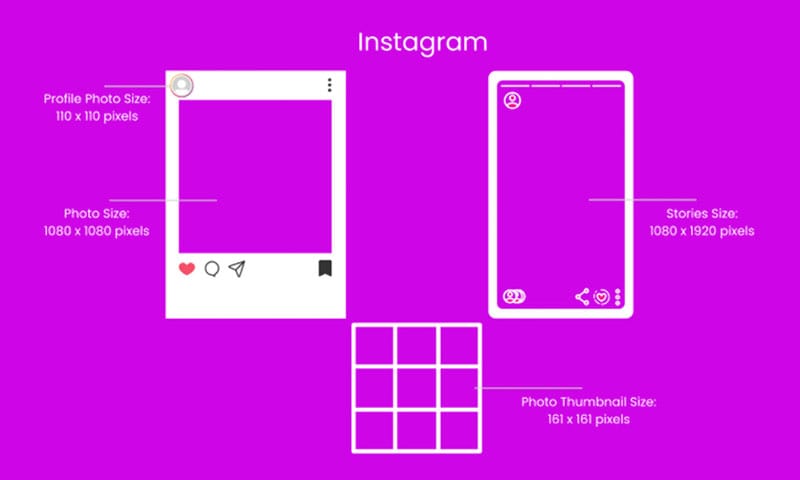
Threads – Social Media Image Sizes
Monthly Users: 100 million+ (shortly after launch in 2023)
Why Threads Matters: Threads, Meta’s answer to text-based social platforms, offers an easy way for users to engage in real-time conversations, utilising visuals to enhance their posts. It’s an excellent platform for brands looking to combine textual updates with eye-catching imagery to drive engagement.
Key Image Sizes – Threads
Profile Photo: 320 x 320 pixels (cropped to a circle)
In-Post Images:
- Portrait: 1080 x 1350 pixels (4:5 aspect ratio)
- Landscape: 1200 x 628 pixels (1.91:1 aspect ratio)
Carousel Posts: 1080 x 1080 pixels (1:1 aspect ratio)
Tips for Threads Success:
- Start posts with an interesting hook to encourage users to keep reading.
- Utilise high-quality visuals to make your text-based posts more engaging.
- Share carousel posts to explore topics in more detail or tell a visual story.
- Keep visuals on-brand to maintain recognition and professionalism.
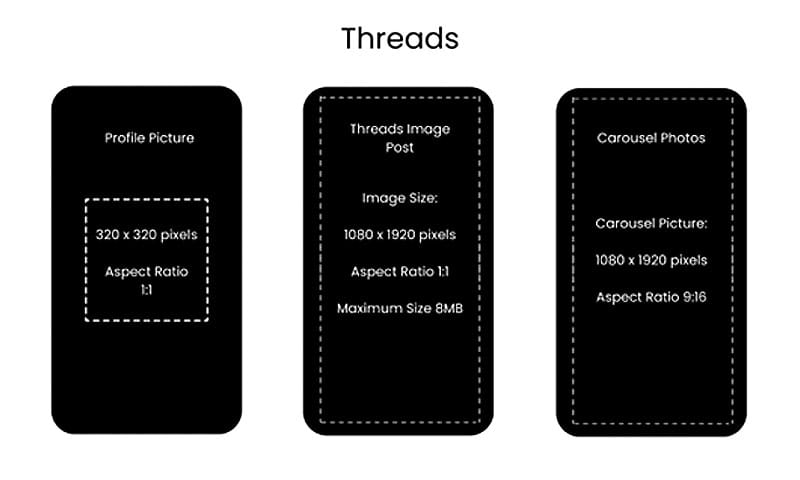
Facebook – Social Media Image Sizes
Monthly Users: 2.96 billion
Why Facebook Matters: Facebook remains a powerhouse for businesses, offering tools to connect with diverse audiences through pages, ads, and community groups.
Key Image Sizes – facebook
Cover Photo:
- Desktop: 820 x 312 pixels
- Mobile: 640 x 360 pixels
Profile Picture: 170 x 170 pixels (displayed as a circle)
Feed Image: 1200 x 630 pixels
Stories: 1080 x 1920 pixels
Ads:
- Single Image Ad: 1200 x 628 pixels
- Carousel Ad: 1080 x 1080 pixels
Tips for Facebook Success
- Include a mix of photos, videos and text posts to keep your audience engaged.
- Test different ad creatives to see what resonates with your target audience.
- Use stories for behind-the-scenes content and product launches.
- Regularly update your cover photo to reflect seasonal campaigns or promotions.
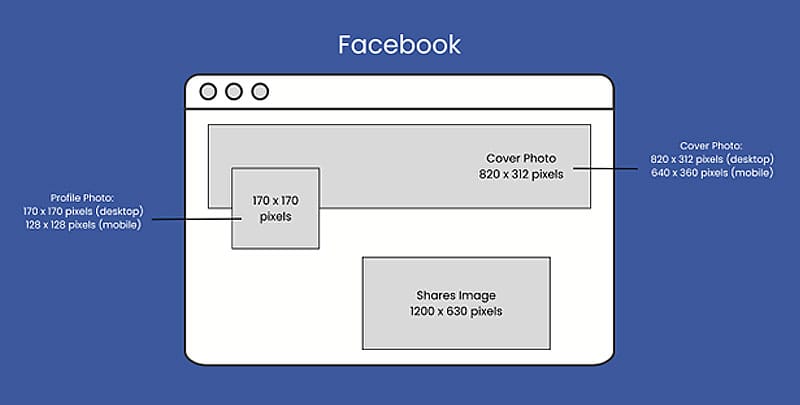
LinkedIn – Social Media Image Sizes
Monthly Users: 900 million
Why LinkedIn Matters: LinkedIn is a professional network that is ideal for B2B marketing, showcasing expertise, and connecting with industry professionals.
Key Image Sizes – LinkedIn
Profile Picture: 400 x 400 pixels
Cover Image (Personal): 1584 x 396 pixels
Company Page Logo: 300 x 300 pixels
Company Cover Image: 1128 x 191 pixels
Life Tab Custom Image: 1128 x 376 pixels
Blog Post Image: 1200 x 627 pixels
Ads:
- Sponsored Content: 1080 x 1080 pixels (1:1)
- Story Ads: 1080 x 1920 pixels
Tips for LinkedIn Success
- Share thought leadership articles and industry insights to build authority.
- Use clear, professional imagery that reflects your brand’s values.
- Engage with other posts through meaningful comments to expand your reach.
- Optimise your company page visuals to consistently reflect your branding.
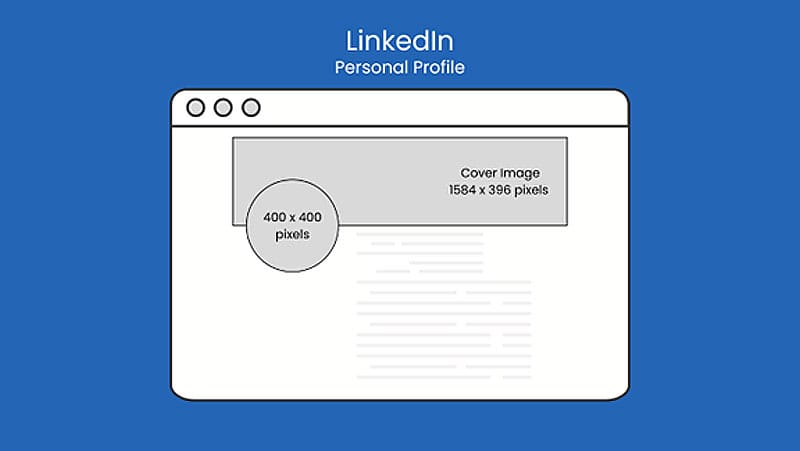
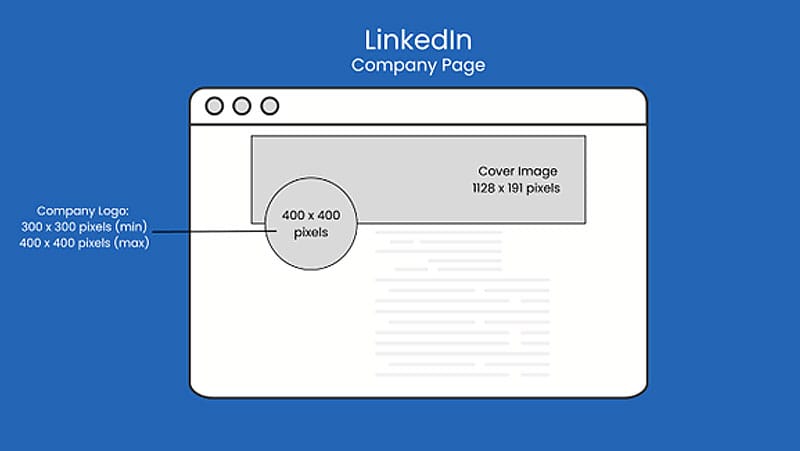
Google Business Profile – Social Media Image Sizes
Monthly Searches: Over 1 billion searches are conducted daily, including Google Business Profiles, making it a vital tool for local businesses.
Key Image Sizes – GBP
- Profile Image: 250 x 250 pixels
- Logo: 720 x 720 pixels
- Cover Photo: 1024 x 576 pixels
- Video Post: Maximum 30 seconds, 720p resolution
Tips for Google Business Success
- Regularly update your profile with new images to keep it fresh and relevant.
- Post short videos showcasing your business or services.
- Encourage satisfied customers to leave reviews, as they appear prominently in search results.
- Use high-quality photos to make a positive impression on potential customers.
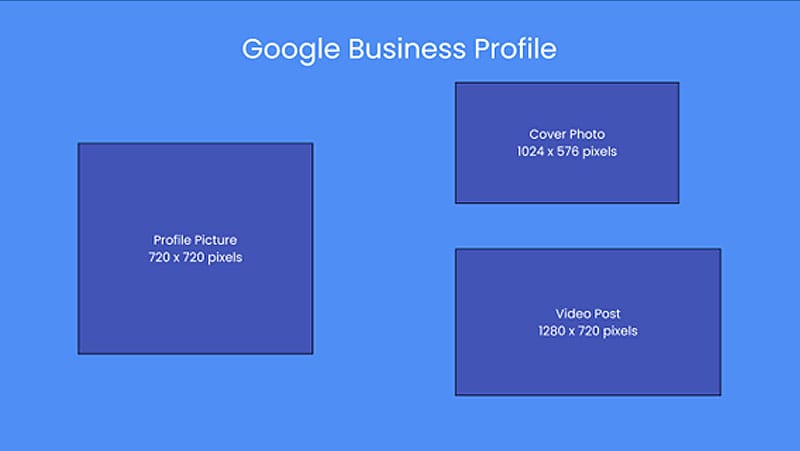
X (Twitter) – Social Media Image Sizes
Monthly Users: 550 million
Why X Twitter Matters: Perfect for real-time updates, trending topics and brand storytelling.
Key Image Sizes – X
Profile Photo: 400 x 400 pixels
Header Image: 1500 x 500 pixels
In-Stream Photo: 1600 x 900 pixels
Shared Photos: 1200 x 675 pixels
Ads:
- Single Image Ad: 1200 x 1200 pixels (square) or 1200 x 628 pixels (landscape)
Tips for X Twitter Success
- Pair concise tweets with eye catching visuals for better engagement.
- Participate in trending topics and hashtags to increase visibility.
- Post at peak times to maximise reach.
- Use polls and GIFs to spark interactions with your audience.
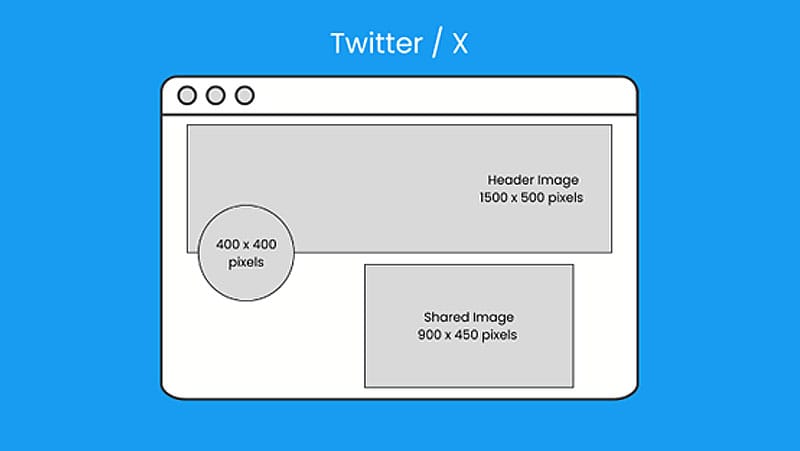
TikTok
Monthly Users: 1.1 billion
Why TikTok Matters: TikTok’s short-form video content thrives on creativity and trends, making it a top choice for engaging younger audiences.
Key Image Sizes – TikTok
Profile Picture: 200 x 200 pixels
Video Size: 1080 x 1920 pixels (9:16 aspect ratio)
Carousel Images: 1080 x 1920 pixels
Tips for TikTok Success
- Follow trends and use popular audio to increase visibility.
- Begin with a strong hook to capture attention within the first few seconds.
- Use captions and stickers to enhance storytelling.
- Create engaging thumbnails for carousel posts.
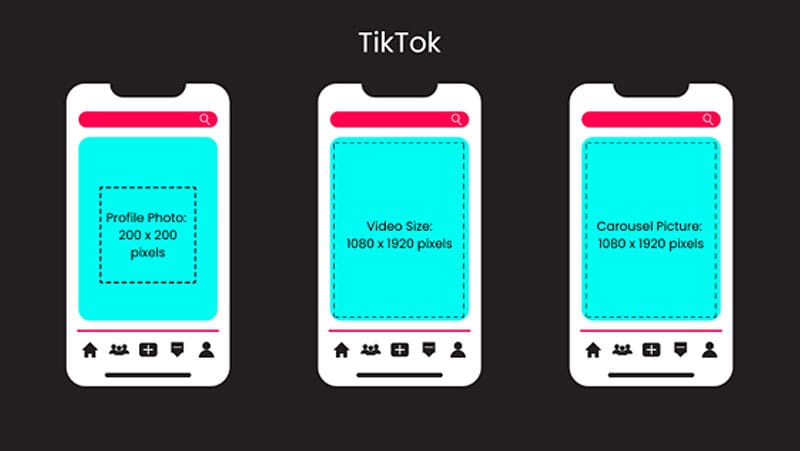
Monthly Users: 465 million
Why Pinterest Matters: Pinterest is a search engine disguised as a social media platform, making it ideal for evergreen content, such as DIY tutorials and product recommendations.
Key Image Sizes – Pinterest
Profile Photo: 165 x 165 pixels
Cover Photo: 800 x 450 pixels
Pins: 1000 x 1500 pixels (2:3 aspect ratio)
Story Pins: 1080 x 1920 pixels
Collection Pins: 1000 x 1500 pixels
Ads and Carousels: 1000 x 1500 pixels
Tips for Pinterest Success
- Focus on vertical images with text overlays for better click-through rates.
- Optimise pin descriptions with keywords to improve search visibility.
- Share pins consistently to stay active on users’ feeds.
- Utilise video pins to capture attention and increase engagement.
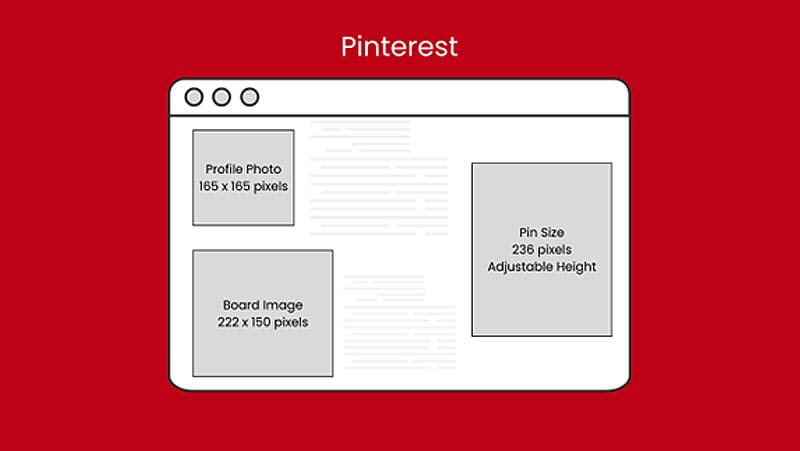
Additional Platforms
YouTube
Monthly Users: 2.7 billion
Profile Photo: 800 x 800 pixels
Banner Picture: 2560 x 1440 pixels
Video Thumbnail: 1280 x 720 pixels
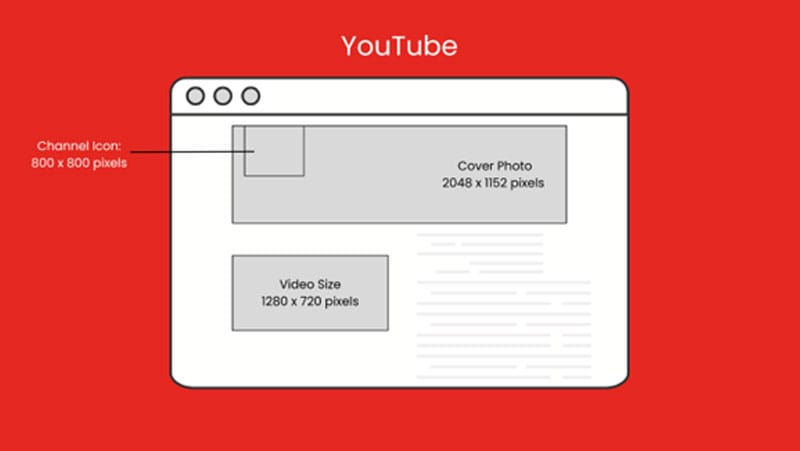
Bluesky
Profile Photo: 400 x 400 pixels
Cover Image: 1500 x 500 pixels
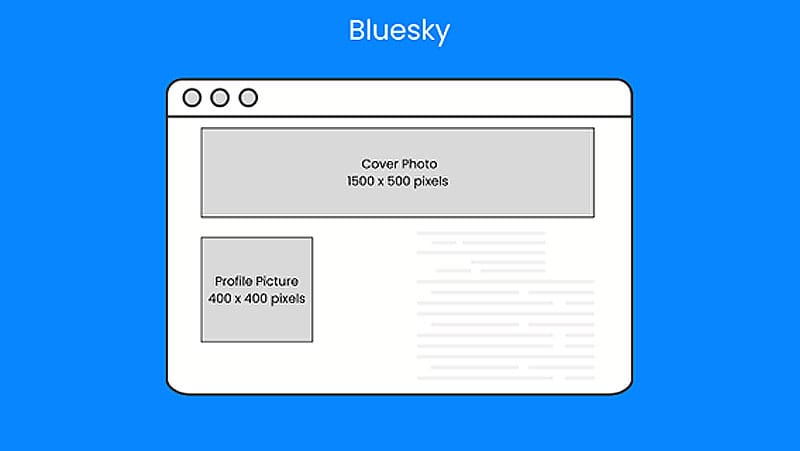
Final Tips for All Platforms
- Test Your Content: Platforms often compress images, so test how your visuals look after uploading.
- Plan Ahead: Use a social media calendar to align your visuals with campaigns.
- Tools to Help: Platforms like Canva, Adobe Express or Figma can help you create visuals in the correct dimensions.
A Guide to Social Media Video Formats
Videos are one of the most powerful tools for engagement across social media. Each platform has its preferred formats, dimensions and lengths to ensure your videos perform at their best. Here’s a quick guide to the recommended video formats for major platforms.
Social Media Video Size Cheat Sheet
Here’s an overview for the recommended image dimensions across various social media:

Here’s an individual breakdown of each platform:
Instagram – Video
Feed Videos: 1080 x 1080 pixels (1:1) or 1080 x 1350 pixels (4:5)
Reels: 1080 x 1920 pixels (9:16), up to 60 seconds
Stories: 1080 x 1920 pixels (9:16), up to 15 seconds per story
Ads:
- Feed: 1080 x 1080 pixels (1:1) or 1080 x 1350 pixels (4:5)
- Stories: 1080 x 1920 pixels (9:16)
Threads – Video
Videos in Posts: 1080 x 1350 pixels (4:5) or 1200 x 628 pixels (1.91:1), up to 5 minutes
Facebook – Video
Feed Videos: 1280 x 720 pixels (16:9 or 4:5), up to 240 minutes
Stories: 1080 x 1920 pixels (9:16), up to 15 seconds
Ads:
- Feed: 1080 x 1080 pixels (1:1) or 1080 x 1350 pixels (4:5)
- Stories: 1080 x 1920 pixels (9:16)
LinkedIn – Video
Feed Videos: 1920 x 1080 pixels (16:9), up to 10 minutes
Ads: 1920 x 1080 pixels (16:9), up to 30 minutes
Twitter (X) – Video
In-Stream Videos: 1280 x 720 pixels (16:9), up to 2 minutes and 20 seconds
Ads: 1280 x 720 pixels (16:9), up to 2 minutes and 20 seconds
TikTok – Video
Videos: 1080 x 1920 pixels (9:16), 5 seconds to 10 minutes
Ads: Same as organic videos, with options for full-screen immersive experiences
Pinterest – Video
Standard Videos: 1080 x 1920 pixels (9:16) or 1080 x 1080 pixels (1:1), 4 seconds to 15 minutes
Story Pins: 1080 x 1920 pixels (9:16)
YouTube – Video
Standard Videos: 1920 x 1080 pixels (16:9) or 1280 x 720 pixels (16:9)
YouTube Shorts: 1080 x 1920 pixels (9:16), up to 60 seconds
Ads: Varies based on format (bumper, skippable, or non-skippable ads)
Google Business Profile – Video
Video Posts: 720 x 540 pixels (4:3) or 1280 x 720 pixels (16:9), up to 30 seconds
Bluesky – Video
Videos in Posts: 1280 x 720 pixels (16:9), currently supporting short-form clips
Final Tips for All Platforms
- Grab Attention Early: Capture attention in the first few seconds with an engaging hook.
- Optimise for Mobile: Use vertical formats where possible, as most users browse social media on their phones.
- Add Captions: Ensure accessibility and engagement for viewers who watch without sound.
We also have a helpful social media content calendar that you can bookmark or download.

Need help with your website and marketing?
Book a FREE growth strategy session with our experts
Our award-winning team will review your website and marketing goals to provide you with crucial insight and advice.

4.9 STAR
Google reviews
With 10+ years of experience, Link Digital has helped hundreds of businesses to succeed online. We can help yours too!